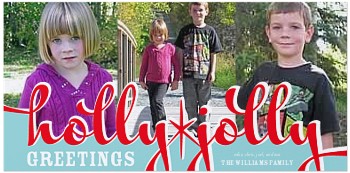Monday, November 28, 2011
Teach me kindergarten teach me grade one
I love these apps. Each of them sell for 99 cents. You can create a profile for up to 4 students on a device and it teaches addition, subtraction,spelling and reading site words. There are stickers reward charts with a sticker earned after every 3 correct answers and the stickers can be placed to create scenes. I have created profiles for 2 of my students who work on a specialized program and they absolutely love it. It is hands on and at just the right level. Now where is teach me grade two?
Saturday, November 26, 2011
screen shots - App to App
Well I just love the Reflections on Technology Blog bookmarked at the side! I can not take credit for this idea - it is all Mrs. Malchow's, BUT it is working wonderfully in my class and I have finally found a way to implement that Ipad into our calendar time EVERYDAY!
So first I learned how to take a screen shot - I did not know this before! In case you are like me, it is the home button (circle) and the power button at the same time. It captures whatever image you have on your screen at the time and saves it to your camera roll. I can honestly tell you that all 18 first graders could now tell you how to take a screen shot!
So we downloaded the idress for the weather app. It cost $1.99 and is serving my purpose but I could recommend a few things to make it better. Anyway I set it to Celcius and changed the weather settings to match us Northern Canadians ( -1 and below is NOT very cold!) lol Each morning it tells us the temp., shows whether it is sunny or cloudy and tells us what we should be wearing for that kind of weather. We then screenshot this, and open the picture up in another app called Doodlebuddies (it's a freebie). We then draw ourselves wearing the appropriate clothes. It's a little tricky and we are having issues with our text not printing but all in all it is meeting many of our science outcomes in a very techie way!
How does this work with just one Ipad? Well each morning someone is chosen to do the weather and they go work with our EA on this. It takes about 10 -15 minutes, depending on how detailed they make their picture. I love how they are all turning out.
Thanks for the awesome app to app idea!
So first I learned how to take a screen shot - I did not know this before! In case you are like me, it is the home button (circle) and the power button at the same time. It captures whatever image you have on your screen at the time and saves it to your camera roll. I can honestly tell you that all 18 first graders could now tell you how to take a screen shot!
So we downloaded the idress for the weather app. It cost $1.99 and is serving my purpose but I could recommend a few things to make it better. Anyway I set it to Celcius and changed the weather settings to match us Northern Canadians ( -1 and below is NOT very cold!) lol Each morning it tells us the temp., shows whether it is sunny or cloudy and tells us what we should be wearing for that kind of weather. We then screenshot this, and open the picture up in another app called Doodlebuddies (it's a freebie). We then draw ourselves wearing the appropriate clothes. It's a little tricky and we are having issues with our text not printing but all in all it is meeting many of our science outcomes in a very techie way!
How does this work with just one Ipad? Well each morning someone is chosen to do the weather and they go work with our EA on this. It takes about 10 -15 minutes, depending on how detailed they make their picture. I love how they are all turning out.
Thanks for the awesome app to app idea!
Saturday, November 12, 2011
Don't Let the Pigeon Run this App!
I LOVE Mo Willems! He is the author of some of my most favorite children's books! So when I saw he had a pigeon app for $6.99 I only hesitated for a moment before I pushed buy this app, I've never spent $7 on an app before!
So was it worth it....well my own two children absolutely love it! It has been used daily since the purchase. I introduced it at school to the Read Along club... a group of second graders whom were introduced to my pigeon passion last year. I rekindled their love of all things pigeon and had them begging I bring more next week. My own class of first graders is just going to meet that crazy pigeon this Tuesday.
So what does the app do? Well Mo Willems himself walks you step by step through the process of drawing a pigeon - LOVE this! I've had the paper instructions and have done a fair job of teaching it myself in the past, but hey there is nothing the like a real illustrator inspiring young artists! The downfall....... only 1 pigeon drawing can be saved! The drawing shows up in other parts of the app, but my 2 children are constantly fighting over who has the pigeon drawing in the frame!
There is also a part where the bus driver comes on asking all kinds of silly questions walking you through the process of creating your own pigeon book. Now I absolutely love this because I have always had the kids create their own class pigeon book so now the creative process just got a whole lot easier! There is even a voice recording option so kids get a chance to get their own voice in there. The downfall of this...... I can not seem to figure out the saving procedure. Sometimes the bus driver comes on and saves it for you, other times you listen to your story you created, the book closes and it is gone forever. Hmmmm disappointing, especially if it was a really good one!
My hope is these kinks will be ironed out in the next while since it is a relatively new app!
In the meantime we will keep on loving that crazy pigeon.
So was it worth it....well my own two children absolutely love it! It has been used daily since the purchase. I introduced it at school to the Read Along club... a group of second graders whom were introduced to my pigeon passion last year. I rekindled their love of all things pigeon and had them begging I bring more next week. My own class of first graders is just going to meet that crazy pigeon this Tuesday.
So what does the app do? Well Mo Willems himself walks you step by step through the process of drawing a pigeon - LOVE this! I've had the paper instructions and have done a fair job of teaching it myself in the past, but hey there is nothing the like a real illustrator inspiring young artists! The downfall....... only 1 pigeon drawing can be saved! The drawing shows up in other parts of the app, but my 2 children are constantly fighting over who has the pigeon drawing in the frame!
There is also a part where the bus driver comes on asking all kinds of silly questions walking you through the process of creating your own pigeon book. Now I absolutely love this because I have always had the kids create their own class pigeon book so now the creative process just got a whole lot easier! There is even a voice recording option so kids get a chance to get their own voice in there. The downfall of this...... I can not seem to figure out the saving procedure. Sometimes the bus driver comes on and saves it for you, other times you listen to your story you created, the book closes and it is gone forever. Hmmmm disappointing, especially if it was a really good one!
My hope is these kinks will be ironed out in the next while since it is a relatively new app!
In the meantime we will keep on loving that crazy pigeon.
Monday, November 7, 2011
Stationery card

Bright Holly Jolly Holiday Card
Create your holiday cards online at Shutterfly.com.
View the entire collection of cards.
Subscribe to:
Posts (Atom)